Clients Area
Clients Area
Knowledgebase
- Portal Home
- Knowledgebase
- Outlook 2019
- How to Delete Email Messages in Outlook 2019
Categories
Categories
You can easily remove email in Outlook 2019.
If you use the POP email protocol, the email will only be removed from Outlook 2019 and remain on the mail server. With IMAP, email is deleted on both Outlook 2019 and the mail server.
1. Open Outlook 2019.
![]()
2. Go to Inbox, right-click on the message you want to remove and click on Delete.
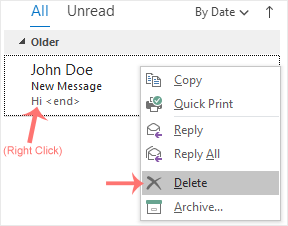
- 0 Users Found This Useful
Related Articles
You can set up a cPanel email account with Microsoft Outlook 2019 and manage your email...
You can forward the email using Outlook 2019. 1. Open Outlook 2019. 2. Go to Inbox,...
You can reply to emails using Outlook 2019 instead of cPanel Webmail. 1. Open Outlook...
You can send emails using Outlook 2019. It is pretty straightforward because you do not need to...
1. Open Outlook 2019. 2. In the left panel. You can see a list of your email accounts,...

